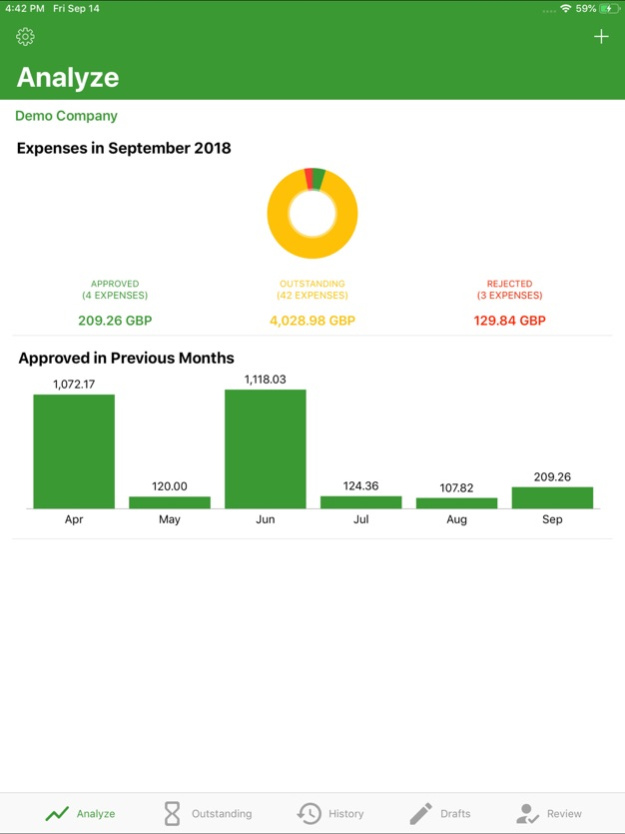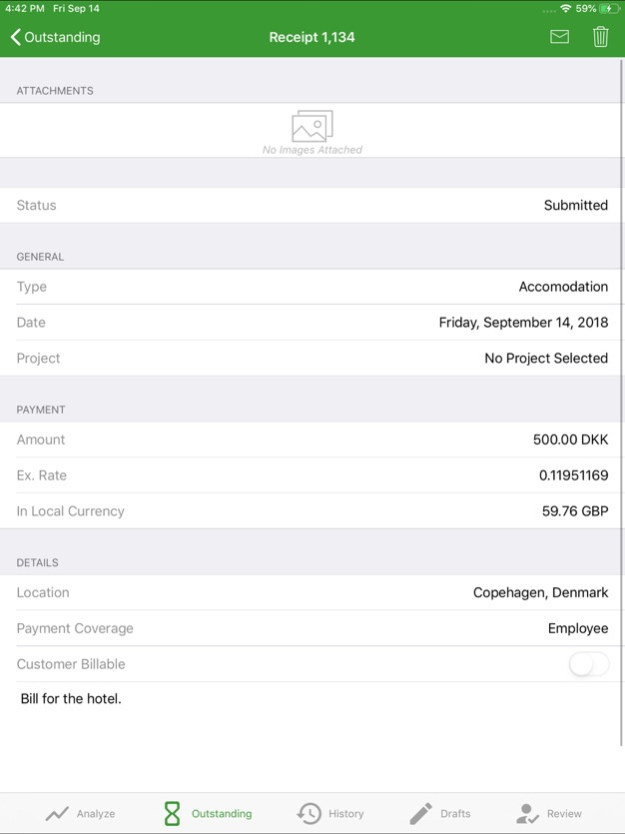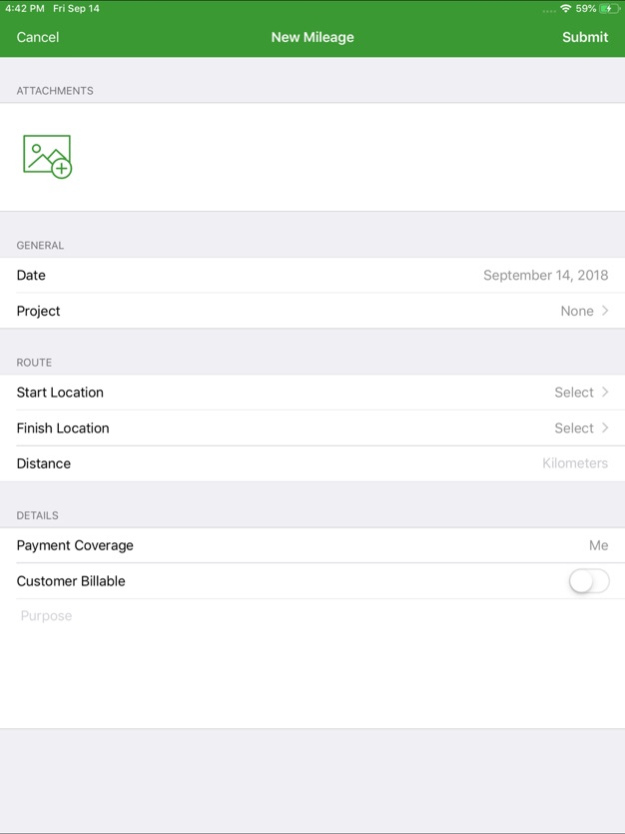Expense for SAP Business One 1.21.1022.3
Free Version
Publisher Description
Extend the reach of SAP Business One in your organisation. Easily track your business and travel expenses in real-time without the need to keep hold of all those paper receipts.
Remove spreadsheets from your business and use Enterpryze Expenses to take photographic evidence of your receipts as they happen on your mobile or tablet device. Once details of the payment have been added, Enterpryze Expense updates details back in your central SAP Business One solution.
Features include:
• Track and pay mileage
• Automatically submit expenses
• Multi-currency conversion
• Digital receipts
• Senior approval process
• Works online or offline
• Defined expense categories
• Post against multiple companies
Benefits
• Save time with on the go expenses
• Go digital and remove your paper trail
• Minimise admin with multi-currency conversion
• Easy to use defined expenses
• Real-time expenses
• See approved and pending expenses
We would love to hear from you!
Email us at: support@enterpryze.com
Follow us on social media:
Twitter: https://twitter.com/GetEnterpryze
Facebook: https://www.facebook.com/enterpryze
Instagram: https://www.instagram.com/getenterpryze/
YouTube: https://www.youtube.com/channel/UCQWyrPTIQoARa3b_3SWndfQ
Jan 12, 2024
Version 1.21.1022.3
Fix for OCR scanning
About Expense for SAP Business One
Expense for SAP Business One is a free app for iOS published in the Office Suites & Tools list of apps, part of Business.
The company that develops Expense for SAP Business One is Enterpryze. The latest version released by its developer is 1.21.1022.3.
To install Expense for SAP Business One on your iOS device, just click the green Continue To App button above to start the installation process. The app is listed on our website since 2024-01-12 and was downloaded 11 times. We have already checked if the download link is safe, however for your own protection we recommend that you scan the downloaded app with your antivirus. Your antivirus may detect the Expense for SAP Business One as malware if the download link is broken.
How to install Expense for SAP Business One on your iOS device:
- Click on the Continue To App button on our website. This will redirect you to the App Store.
- Once the Expense for SAP Business One is shown in the iTunes listing of your iOS device, you can start its download and installation. Tap on the GET button to the right of the app to start downloading it.
- If you are not logged-in the iOS appstore app, you'll be prompted for your your Apple ID and/or password.
- After Expense for SAP Business One is downloaded, you'll see an INSTALL button to the right. Tap on it to start the actual installation of the iOS app.
- Once installation is finished you can tap on the OPEN button to start it. Its icon will also be added to your device home screen.